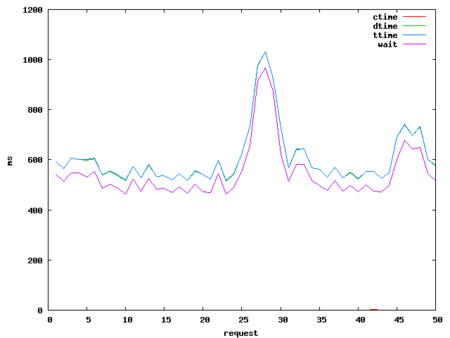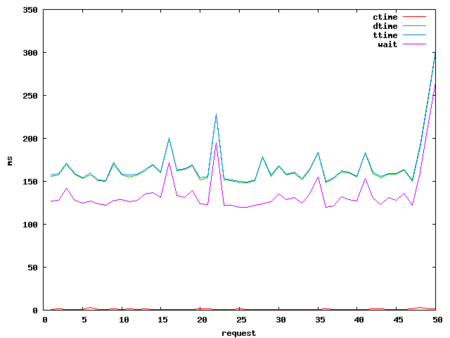Difference between revisions of "PHP Accelerator"
| (2 intermediate revisions by the same user not shown) | |||
| Line 1: | Line 1: | ||
| − | |||
A [[wp:PHP_accelerator|PHP Acelerator]] is a tool that will enhance the [[Performance_tuning|performance]] of web applications written for the PHP scripting language. The free [http://php.net/apc Alternative PHP Cache] (APC) is distributed as a PEAR package. | A [[wp:PHP_accelerator|PHP Acelerator]] is a tool that will enhance the [[Performance_tuning|performance]] of web applications written for the PHP scripting language. The free [http://php.net/apc Alternative PHP Cache] (APC) is distributed as a PEAR package. | ||
| Line 28: | Line 27: | ||
== MediaWiki == | == MediaWiki == | ||
MediaWiki can take advantage of the APC cache if you tell it to. | MediaWiki can take advantage of the APC cache if you tell it to. | ||
| − | see [[mw:Manual:Configuration_settings#Cache|The Manual for cache settings]], and set [[mw:Manual:$wgMainCacheType]] in LocalSettings.php: | + | see [[mw:Manual:Configuration_settings#Cache|The Manual for cache settings]], and set [[mw:Manual:$wgMainCacheType]] in LocalSettings.php: |
<source lang="php"> | <source lang="php"> | ||
$wgMainCacheType = CACHE_ACCEL; | $wgMainCacheType = CACHE_ACCEL; | ||
| Line 34: | Line 33: | ||
== Troubleshooting == | == Troubleshooting == | ||
| − | If you notice sluggishness in your site after installing APC, then check out the front-end (apc.php). The sure sign that you need to increase your cache size is that the "cache full" count is greater than one. | + | If you notice sluggishness in your site after installing APC, then check out the front-end (apc.php). The sure sign that you need to increase your cache size is that the "cache full" count is greater than one. |
[[Image:Apc-problems.png|200px|thumb|right|Cache is too small]] | [[Image:Apc-problems.png|200px|thumb|right|Cache is too small]] | ||
| − | # [[Performance_tuning|Check your memory]] | + | # [[Performance_tuning|Check your memory]] |
| − | # Increase the Shared Memory Size for APC in your php.ini file e.g. <code>apc.shm_size = 128</code> | + | # Increase the Shared Memory Size for APC in your php.ini file e.g. <code>apc.shm_size = 128</code> |
# Restart Apache | # Restart Apache | ||
# Use the Apache Bench tool to test performance with and without APC enabled. | # Use the Apache Bench tool to test performance with and without APC enabled. | ||
| Line 83: | Line 82: | ||
Connection Times (ms) | Connection Times (ms) | ||
| − | min mean[+/-sd] median max | + | min mean[+/-sd] median max |
Connect: 1 1 0.1 1 2 | Connect: 1 1 0.1 1 2 | ||
Processing: 515 604 113.4 567 1030 | Processing: 515 604 113.4 567 1030 | ||
| Line 90: | Line 89: | ||
Percentage of the requests served within a certain time (ms) | Percentage of the requests served within a certain time (ms) | ||
| − | 50% 568 | + | 50% 568 |
| − | 66% 600 | + | 66% 600 |
| − | 75% 608 | + | 75% 608 |
| − | 80% 644 | + | 80% 644 |
| − | 90% 734 | + | 90% 734 |
| − | 95% 925 | + | 95% 925 |
| − | 98% 1031 | + | 98% 1031 |
| − | 99% 1031 | + | 99% 1031 |
| − | 100% 1031 (longest request) | + | 100% 1031 (longest request) |
</pre> | </pre> | ||
| Line 123: | Line 122: | ||
[[Category:PHP]] | [[Category:PHP]] | ||
[[Category:Wiki]] | [[Category:Wiki]] | ||
| − | [[Category: | + | [[Category:Sysadmin]] |
| − | |||
Revision as of 11:45, 16 October 2008
A PHP Acelerator is a tool that will enhance the performance of web applications written for the PHP scripting language. The free Alternative PHP Cache (APC) is distributed as a PEAR package.
If you run your own LAMP server with PHP applications, then please install it. The Moodle documentation includes information on setting up APC; including testing before and after performance with "Apache Bench"
The Cerberus wiki also describes Memcache in addition to APC. Their graphics illustrate the chain of execution for request processing http://wiki.cerb4.com/wiki/Performance
Installation[edit | edit source]
Assuming you already have Apache2 and PHP5 (with dev extensions so PECL can run phpize), it's as easy as
# make sure we have the development headers and apxs2 binary for threaded versions of apache2
sudo apt-get install apache2-threaded-dev
# install the APC extension
sudo pecl install APC
# pecl would have updated my php.ini file automatically, but it did not know where to look.
# set it for future reference
sudo pear config-set php_ini /etc/php5/apache2/php.ini
# do the configuration of php settings file myself
sudo vi /etc/php5/apache2/php.ini
# test and restart apache
sudo apache2ctl configtest
sudo apache2ctl graceful
# make a symbolic link to the system front-end
cd /var/www
sudo ln -s /usr/share/php/apc.php
MediaWiki[edit | edit source]
MediaWiki can take advantage of the APC cache if you tell it to. see The Manual for cache settings, and set mw:Manual:$wgMainCacheType in LocalSettings.php:
$wgMainCacheType = CACHE_ACCEL;
Troubleshooting[edit | edit source]
If you notice sluggishness in your site after installing APC, then check out the front-end (apc.php). The sure sign that you need to increase your cache size is that the "cache full" count is greater than one.
- Check your memory
- Increase the Shared Memory Size for APC in your php.ini file e.g.
apc.shm_size = 128 - Restart Apache
- Use the Apache Bench tool to test performance with and without APC enabled.
Results[edit | edit source]
Here are the results of a simple benchmark. Without APC, the request response times averaged around 600 milliseconds while with APC, they were around 150 milliseconds so APC reduced response times by 75%
Notes[edit | edit source]
APC, aside from speeding up your website, also provides a storage mechanism outside the traditional cookie/session mechanism. So, you could set an application variable or constant and (assuming that the cache is not cleared, etc.) retrieve that value from another context.
The graphs were produced using ab and gnuplot ab is Apache Bench, a benchmarking and stress-testing tool. Using -g to produce CSV output suitable for feeding to spreadsheets or gnuplot, you can generate the graphs.
ab -g ~/ab-without-apc.csv -n 50 -c 1 http://freephile.com/wiki/index.php/Main_Page
produces this output:
This is ApacheBench, Version 2.0.40-dev <$Revision: 1.146 $> apache-2.0
Copyright 1996 Adam Twiss, Zeus Technology Ltd, http://www.zeustech.net/
Copyright 2006 The Apache Software Foundation, http://www.apache.org/
Benchmarking freephile.com (be patient).....done
Server Software: Apache
Server Hostname: freephile.com
Server Port: 80
Document Path: /wiki/index.php/Main_Page
Document Length: 15778 bytes
Concurrency Level: 1
Time taken for tests: 30.313117 seconds
Complete requests: 50
Failed requests: 0
Write errors: 0
Total transferred: 815850 bytes
HTML transferred: 788900 bytes
Requests per second: 1.65 [#/sec] (mean)
Time per request: 606.262 [ms] (mean)
Time per request: 606.262 [ms] (mean, across all concurrent requests)
Transfer rate: 26.26 [Kbytes/sec] received
Connection Times (ms)
min mean[+/-sd] median max
Connect: 1 1 0.1 1 2
Processing: 515 604 113.4 567 1030
Waiting: 464 546 109.6 513 967
Total: 516 605 113.4 568 1031
Percentage of the requests served within a certain time (ms)
50% 568
66% 600
75% 608
80% 644
90% 734
95% 925
98% 1031
99% 1031
100% 1031 (longest request)
Then, by invoking gnuplot, you can create the graphs:
gnuplot> set terminal png Terminal type set to 'png' Options are 'nocrop medium ' gnuplot> set output "http-benchmark-with-apc.png" gnuplot> set xlabel "request" gnuplot> set ylabel "ms" gnuplot> plot "/home/greg/ab-with-apc.csv" using 7 with lines title "ctime", \ > "/home/greg/ab-with-apc.csv" using 8 with lines title "dtime", \ > "/home/greg/ab-with-apc.csv" using 9 with lines title "ttime", \ > "/home/greg/ab-with-apc.csv" using 10 with lines title "wait" gnuplot> set output "http-benchmark-without-apc.png" gnuplot> plot "/home/greg/ab-without-apc.csv" using 7 with lines title "ctime", \ > "/home/greg/ab-without-apc.csv" using 8 with lines title "dtime", \ > "/home/greg/ab-without-apc.csv" using 9 with lines title "ttime", \ > "/home/greg/ab-without-apc.csv" using 10 with lines title "wait"