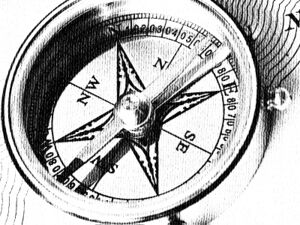Difference between revisions of "Locate"
Jump to navigation
Jump to search
| Line 5: | Line 5: | ||
locate -r '/phase3$' | locate -r '/phase3$' | ||
</source> | </source> | ||
| − | |||
| − | |||
Revision as of 15:39, 4 April 2013
Locate (Unix) is a fantastic utility in Linux that finds files on your 1 TB hard drive in just seconds. It does this because each night it indexes everything on your disk. It's like having your own little Google for your filesystem. Which brings us to the "command-line-fu" tip of the day: if you are looking for a directory, use the built-in regular expression matching switch (-r). In my case, I was trying to find where I had copies or backups of my 'phase3' directory.
locate -r '/phase3$'