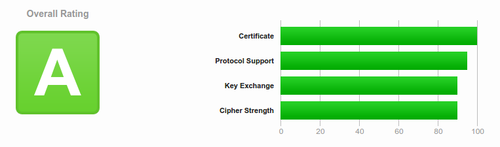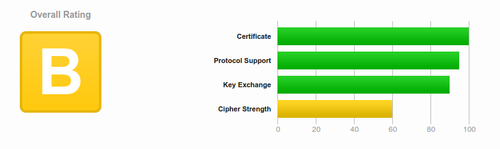TLS
Transport Layer Security[edit | edit source]
This page is mainly about adding Transport Layer Security TLS (also commonly referred to by it's predecessor 'Secure Sockets Layer or SSL') for your web servers such as Apache or nginx.
If you have a website or other online resources, you should be running them on a Secure webserver. If you need help, call eQuality Technology. We can secure your site very quickly and very cost-effectively, using the highest grade security measures.
Security Check[edit | edit source]
Instantly check your site's security grade at https://www.ssllabs.com/ssltest/analyze.html (you can also append the domain name like so: ?d=equality-tech.com)
Let's Encrypt[edit | edit source]
We used to run certificates from StartSSL because they offer free one-year certificates. However, today we upgraded to using 'LetsEncrypt' and our certificates are both more secure and easier to manage. Instead of a "B" grade, we now have "A" grade security.
Certbot (code) is a fully-featured, extensible client for the Let's Encrypt CA (or any other CA that speaks the ACME protocol) that can automate the tasks of obtaining certificates and configuring web servers to use them. This client runs on Unix-based operating systems. It requires root access and is beta software.
Until May 2016, Certbot was named simply letsencrypt or letsencrypt-auto, depending on install method. Instructions on the Internet, and some pieces of the software, may still refer to this older name.
Certbot website at EFF.org (the Electronic Frontier Foundation).
Resources[edit | edit source]
- Transport Layer Security
- https://letsencrypt.org/getinvolved/ Get Involved with Lets Encrypt
- https://letsencrypt.org/getting-started/ Getting Started
- https://github.com/letsencrypt/letsencrypt Code on GitHub
- https://letsencrypt.readthedocs.org/en/latest/ Docs
- https://wiki.mozilla.org/Security/Server_Side_TLS
- https://security.stackexchange.com/
- Apache docs
- Ubuntu Server Guide - Certificates and Security