Locate
wp:Locate (Unix) is a fantastic utility in Linux that finds files on your 1 TB hard drive in just seconds. It does this because each night it indexes everything on your disk. It's like having your own little Google for your filesystem. Which brings us to the "command-line-fu" tip of the day: if you are looking for a directory, use the built-in regular expression matching switch (-r).
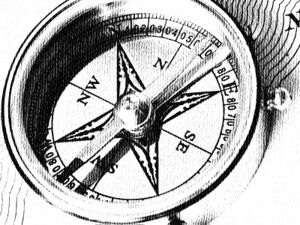
So for example, I was trying to find where I had copies or backups of my "phase3" directory. Here is an invocation of locate using the dollar sign to match only results that end with phase3 (after a slash). This command will NOT match all the files in those phase3 directories like a normal locate would.
Note: Because the dollar sign has special significance to the shell, we enclose the function argument in single quotes to pass it literally to the function and the shell won't 'see' it.
locate -r '/phase3$'