Search results
Jump to navigation
Jump to search
- protectionBlurbs.edit.default then msg = protectionBlurbs.edit.default else error('no protection blurb defined for protectionBlurbs.edit.default', 8)25 KB (2,952 words) - 22:35, 6 February 2017
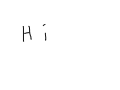
File:Svg drawing 2016-00-02 14-37-45.svg /* Modified in svg-edit */(640 × 480 (1 KB)) - 10:38, 12 January 2016- size, user who created the page, and first edit summary. It also provides links to patrol these new edits when that feature is enabled. This feature is2 KB (107 words) - 15:33, 19 January 2009
- on demand. They are located in their own namespace Special: and are not editable directly as other pages. Some special pages depend on the preferences915 bytes (102 words) - 15:34, 19 January 2009
- addition to the articles in this wiki, see wp:Non-linear editing systems and wp:Comparison of video editing software7 members (0 subcategories, 0 files) - 19:58, 28 December 2009
- FAQ file. For additional syntax instructions, including the way to apply editing commands from a disk file instead of the command line, consult: "sed &35 KB (1,960 words) - 08:53, 25 September 2018
- Items, todo, In Progress, Waiting, or Done Bang! Project dashboard! Make edits as the result of daily standups, or weekly meetings while rearranging lists35 members (0 subcategories, 1 file) - 14:30, 30 July 2015
- Description Page' within the wiki (even if it isn't an image). You should edit this page to provide more information about the file. For example, many public2 KB (289 words) - 10:16, 13 January 2009
- this line to LocalSettings.php: $wgUseNPPatrol = true; Help:Patrolled edits edit Further reading on the Meta-Wiki869 bytes (103 words) - 15:33, 19 January 2009
- check before proceeding with deleting. These related pages will need to be edited for their links to reflect the change. Normal users cannot permanently3 KB (416 words) - 10:16, 13 January 2009
- cookie|type=general]|MenuTabsToggle.js|MenuTabsToggle.css HotCat[ResourceLoader|rights=edit,purge]|HotCat.js165 bytes (18 words) - 16:55, 17 March 2018
- PD Help Page/core This page explains the image syntax when editing the wiki. Before using images in your page, your wiki must have file uploads enabled9 KB (645 words) - 09:51, 14 February 2023
- Template:Potd (edit) (semi-protected) Template:Potd/2023-12-26 (edit) Template:Potd/2023-12-26 (de) (edit) Template:Potd/2023-12-26 (en) (edit) Template:Potd/description5 KB (521 words) - 14:48, 31 January 2024
- template text to the new wiki, either by importing or with a link in the edit summary to the original page (for attribution). Look for CSS classes (like7 KB (791 words) - 08:32, 31 December 2018
- patrolling activity, such that edits gets checked over once, but with less wasted effort (different people checking the same edit) The two patrolling mechanisms924 bytes (120 words) - 15:33, 19 January 2009
- to work. Preview the whole table. If you click on an edit tab for a heading within a table, edit, and preview, the parent table will display erroneously10 KB (801 words) - 11:17, 21 March 2024
- (wikitext) form - i.e., it searches the text that appears in the edit box when you click 'edit', not the rendered page. This means that content coming from3 KB (380 words) - 12:55, 30 January 2016
- that prevent them from editing, creating new accounts, sending email through the wiki interface, et cetera. Registered accounts editing from these IP addresses8 KB (701 words) - 08:41, 31 December 2018

File:2014 03 25 idealware cms guide.pdf (matches file content) Ease of Finding What You Want to Edit: Administrators can easily find the particular page or article they want to edit within the visitor view of the website(1,275 × 1,650 (14.82 MB)) - 14:29, 19 May 2023- ARTICLE NAMEDescription {{{Description}}} Source No source specified. Please edit this image description and provide a source. Article [[{{{Article}}}]] Portion2 KB (64 words) - 09:52, 20 October 2016