Certbot
| Certbot | |
|---|---|
 | |
| Image shows: | Certbot |
| Summary | |
| Title: | Certbot |
| Description: | Certbot, from the Let's Encrypt project of the EFF, provides free and automated SSL certificates. |
| More | |
| Notes: | For non-public sites, we can still generate certificates using DNS |
| Test: | Test on SSL Labs.com |
| Example: | See File:Certificate grade.png |
Certbot is a tool that allows you to manage the Transport Layer Security (TLS) of your Webserver.
| I recently added Certbot automation to the freephile Meza fork (README), so you can have automatic TLS certificates with your MediaWiki platform.
freephile (talk) 17:05, 16 December 2024 (EST) |
Let's Encrypt[edit]
We used to run certificates from StartSSL because they offer free one-year certificates. However, today we upgraded to using 'LetsEncrypt' and our certificates are both more secure and easier to manage. Instead of a "B" grade, we now have "A" grade security. [1]
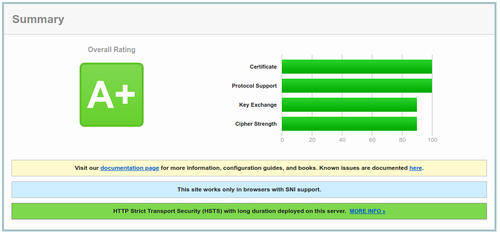
Certbot (code) is a fully-featured, extensible client for the Let's Encrypt CA (or any other CA that speaks the ACME protocol) that can automate the tasks of obtaining certificates and configuring web servers to use them. This client runs on Unix-based operating systems. It requires root access to manage yourself - but is built-in to many service providers today as it has become an industry standard.
Until May 2016, Certbot was named simply letsencrypt or letsencrypt-auto, depending on install method. Instructions on the Internet, and some pieces of the software, may still refer to this older name.
Certbot website at EFF.org (the Electronic Frontier Foundation).
Automation[edit]
Ansible has a ACME certificate module in the crypto' collection (community not core). However, using it is a two-step process. We opted instead to create an integration into the Meza platform that takes care of both installation and renewal.
With HAProxy[edit]
Like Lighttpd, Pound, Ejabberd and other servers, HAProxy expects a single .pem file that has the combined contents of the fullchain.pem and privkey.pem.
Fortunately, certbot offers a --pre-hook, a --post-hook and a --renew-hook that we can use. The hooks allow to stop and later restart the 'normal' services and also concatenate the generated certificate files into a .pem file for HAProxy.
Do not use the plugin.
On Amazon[edit]
If you're one of the millions of Amazon Web Services customers, you may be tempted to use their lookalike service called AWS Certificate Manager.
Don't.
AWS certificates can't even be copied between regions. AWS certificates can't be used on your own servers. AWS certificates have annoying limits. They use email in whois to validate (not going to work if you have domain privacy turned on)!!! Amazon should have just joined the rest of the world in supporting LetsEncrypt. Fortunately, LetsEncrypt can be used everywhere, including AWS.
On Cloudflare[edit]
Cloudflare offers "Keyless SSL" and "Universal SSL". Although these are excellent signs that Cloudflare is doing good work, it remains true that origin traffic may not be encrypted at all leading to a huge trust problem.[2]
The best way for Cloudflare customers to encrypt fully, is to use Certbot. Cloudflare support echoes word-for-word what Let's Encrypt says in their community forum: How to get a Let's Encrypt certificate while using CloudFlare
tldr; Use the --webroot-path option with the certonly --preferred-challenges="dns", but you'll need to manually intervene. Optionally, if you just turn off the proxying while you issue the certificate, you can use TLS-SNI and HTTP-01 challenges (and then turn proxying back on.) For more advanced usage, check out the docs where they describe pre and post validation hooks
With the pre-hook and post-hook options, you can script the conditions needed to authenticate and renew.
certbot renew --pre-hook "service nginx stop" --post-hook "service nginx start"
The --renew-hook only runs when a certificate has been successfully renewed, so use this script to do things like concatenate the fullchain and
Resources[edit]
- https://letsencrypt.org/getinvolved/ Get Involved with Lets Encrypt
- https://letsencrypt.org/getting-started/ Getting Started
- https://github.com/letsencrypt/letsencrypt Code on GitHub
- https://letsencrypt.readthedocs.org/en/latest/ Docs
- Apache docs
- Ubuntu Server Guide - Certificates and Security
- Ansible role for LetsEncrypt
FAQ[edit]
- How do I obtain a new certificate?
- setup the SSL virtual host in Apache, and be sure to include some
SSLCertificateFileandSSLCertificateKeyFiledirectives using the "snake-oil" certs.
e.g.
SSLCertificateFile /etc/ssl/certs/ssl-cert-snakeoil.pem
SSLCertificateKeyFile /etc/ssl/private/ssl-cert-snakeoil.key - Then run certbot
/opt/certbot/certbot --apache -d example.org,www.example.org,wiki.example.org --dry-run
/opt/certbot/certbot --apache -d example.org,www.example.org,wiki.example.org
- setup the SSL virtual host in Apache, and be sure to include some
- What certs do I have?
- sudo certbot certificates
- How do I see more info about my certificates?
- You can view the 'Security' pane in Chrome Developer Tools, but for quicker access from the command-line, use openssl
sudo openssl x509 -in /etc/haproxy/certs/demo.qualitybox.us.pem -text
- Using
keytoolyou can also quickly inspect the certificate of a host: sudo keytool -printcert -sslserver equality-tech.com
- How do I expand a cert to include some sub-domains?
- Use the
--expandoption to put multiple domains in the same cert. - sudo /opt/certbot/certbot certonly --cert-name example.org --expand -d example.org,www.example.org,wiki.example.org,example.com,www.example.com,wiki.example.com
- How do I create a wildcard certificate with LetsEncrypt?
- See https://github.com/geerlingguy/ansible-role-certbot/pull/60#issuecomment-423919284
- How do I cleanup my old/test certificates?
- sudo /opt/certbot/certbot revoke --cert-path /etc/letsencrypt/live/baz.example.org/cert.pem
- sudo /opt/certbot/certbot delete --cert-name baz.example.org