SSH
See the Using keys article as well
Best Practices[edit]
NIST has released their August 2014 draft "Security of Automated Access Management Using Secure Shell (SSH)" available at http://csrc.nist.gov/publications/drafts/nistir-7966/nistir_7966_draft.pdf
You might want to read https://stribika.github.io/2015/01/04/secure-secure-shell.html
HOWTO can be found at http://www.debuntu.org/ssh-key-based-authentication
Another good site with HOWTO and explanatory info, along with commercial products and support, is https://www.ssh.com/ssh/
Configuration[edit]
Setup a local user configuration for your SSH sessions to make things much easier.
Using the configuration below, I can simply "ssh server4" rather than ssh grundlett@server4.example.com
or,
"ssh server2" rather than "ssh -v -L 55432:localhost:5432 grundlett@server2.example.com"
cat .ssh/config
# keep ssh connections open
ServerAliveInterval 60
# set some aliases
host server2
HostName server2.example.com
# send local Postgres traffic on 55432 to remote side standard port 5432
# this allows me to open a desktop client locally on the extended port
# and talk to the server (like it was local) through an encrypted SSH tunnel
LocalForward 55432 localhost:5432
host server3
HostName server3.example.com
host server4
HostName server4.example.com
host server5
HostName server5.example.com
host it
HostName it00.example.net
ForwardX11 yes
# set some options for a pattern of hosts
host *.example.com server*
User grundlett
# HOW TO FORWARD X screen, and use agent forwarding
host example.com
User greg
ForwardAgent yes
ForwardX11 yes
host github.com
User <PUT YOUR USER HERE>
Hostname github.com
IdentityFile /home/greg/.ssh/<id_rsa.MYKEY>
KexAlgorithms curve25519-sha256@libssh.org,diffie-hellman-group-exchange-sha256,diffie-hellman-group-exchange-sha1,diffie-hellman-group14-sha1
host *.amazonaws.com
User root
IdentityFile /home/grundlett/.ssh/ec2-keypair.pem
host amazon
HostName ec2-72-44-63-125.compute-1.amazonaws.comNote the KexAlgorithms line for GitHub. You might need to add this if you're getting a 'failed to negotiate a key exchange' error from github. See ssh -vQ kex for the algos your system supports. And fix up your moduli file [1]
Server Configuration[edit]
It is strongly recommended that LogLevel be set to VERBOSE. This way, the key fingerprint for any SSH key used for login is logged. This information is important for SSH key management, especially in legacy environments.
PasswordAuthentication no PrintMotd yes LogLevel VERBOSE PermitRootLogin prohibit-password UsePAM no
(Don't forget to sudo service ssh restart)
Client[edit]
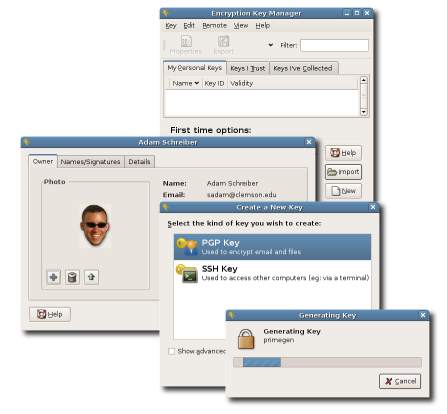
Installing a program like Seahorse makes it trivially easy to manage your GnuPG encryption keys. Seahorse just makes it easier for you to do what you otherwise would accomplish with several commands. You can generate a private key; and add the public key to remote servers enabling you to login to those remote servers without using a password.
VSCode and VirtualBox[edit]
When using VirtualBox to manage Linux VMs on your local Windows host, you can setup your SSH config file with a simple stanza to forward local connections on port 2222 to the SSH server on the VM like this.
Host 127.0.0.1
HostName 127.0.0.1
User root
Port 2222
IdentityFile C:/Users/greg/.ssh/id_ed25519In this way, VSCode will be able to seamlessly connect to the VM, without prompting for a password every time.
Fingerprints[edit]
The SSH key fingerprint tells you the authenticity of a host. Normally this info is stored in /etc/ssh/ for a Debian-based distro. You can also use the same command here to look at the fingerprint for your public key.
ssh-keygen -lf /etc/ssh/ssh_host_rsa_key.pub
2048 dd:54:23:d4:20:bc:f3:4c:88:a5:af:21:dd:a5:36:5d /etc/ssh/ssh_host_rsa_key.pub (RSA)Public Key[edit]
ssh-keygen -t ed25519 -b 4096 is the new standard rather than using the old RSA key encryption format. Ed25519 has a smaller key size (so faster and more efficient) and can be more secure. |
Normally, with ssh-keygen -t rsa -C "you@example.com" you get a (private) key file id_rsa, plus a (public) key denoted with the extension .pub id_rsa.pub. But what about formats like .pem? Amazon AWS manages access with "keypairs" and you are prompted to download the private X509 certificate file as a .pem file when you generate the keypair. Where is the public key? Amazon displays the 'fingerprint' for the file which is usually enough to identify the private file, but can you place a fingerprint in the authorized_keys file? If you have a private key file and want to show the public key that corresponds to it, you can do so with ssh-keygen
# show me the public key that corresponds to my private id_rsa key
ssh-keygen -yf /home/greg/.ssh/id_rsa
# show me the public key that corresponds to my private pem file that I got from the Amazon AWS Console
ssh-keygen -yf /home/greg/.ssh/amazon-aws.pemThis will output something like
ssh-rsa AAAAB3NzaC1yc2EAAAADAQABAAABAQCaCu+OVCGMogx12xeX0ZzhVZWML93QCJaV4uilfIsAkizwSHFy/Q5h/JGEYc0l1wwkQ5PENMCQJhBv530h7wQsCE+maqm4lXgFyoDkWLm9N9Oa0fvLuI++WywC12V8HsKcJmDwZtf5zL1o2zB8VY3oqkD2AF/IGccip+aYo9HQ97dyXIRt9m/pFQVNwbRf0uBA0C4b8uQLB2zMCZqGYeUZX65MaplG2NthBHvxsaODX0YeRVdn9bJuujXvXmnlwzl6vF8WgGusYbumxy12QaO//onQJA9y8/gdsggL24VwgBnp4GZiNZBN18dKYL9bGuiQzHPEqfnePARd0gGksz+j
You can then append this to the /home/ubuntu/.ssh/authorized_keys file on your AWS linux host to enable another key to login to the host.
Using Multiple Keys[edit]
Sometimes you have so many keys, that you can be denied access even when supplying a key file with the --IdentityFile or -i option. The problem is that you would assume that ssh -i /home/me/.ssh/my_private_key me@example.com is directing ssh to use a specific key. That's not what's happening. Instead, it's adding that key to the list of keys that it would otherwise present to the server. That list of keys (in your ssh-agent, if running) found in your .ssh directory may well contain 3 or more. And thus, you get blocked by authentication failure (using the wrong keys) before your added key is tried. Use the somewhat misnamed option IdentitiesOnly (should be named ThisIdentityOnly) to solve this problem. IdentitiesOnly will instruct SSH to use ONLY the keys you tell it to use.
ssh -o IdentitiesOnly=true -i /home/me/.ssh/my_private_key me@example.com will now work
Using No Keys[edit]
Sometimes you can get an error about too many authentication failures when you want to enter your password, but before you even get to enter your password. This can happen when the source system silently offers a couple of keys (which are not authorized on the target host). If the target host has a very low tolerance for auth failures in sshd_config like MaxAuthTries=2, they you'll get disconnected before you ever enter a password. The way to counteract this is to tell ssh not to use Public Key Authentication at all:
ssh -o PubkeyAuthentication=no me@example.com
Tunnel[edit]
You have a headless server running your development or production database(s). You work on a nice workstation or laptop. You want to use a graphical database administration tool like MySQL Workbench on the remote server.
# send local MySQL traffic on 33306 to the remote side standard port 3306
# this allows me to open a desktop client locally on the extended port
# and talk to the server like it was local through an encrypted SSH tunnel
# eqivalent to ssh -L 127.0.0.1:33306:127.0.0.1:3306 greg@freephile
# By putting this stanza in .ssh/config I can just "ssh eqt"
Host do eqt et freephile freephile.org
HostName freephile.org
LocalForward 33306 localhost:3306
User greg
IdentityFile ~/.ssh/id_rsaDebugging[edit]
To find out what is connected and/or listening on a given port, you can use lsof with the -i option for Internet files
e.g.
# mysql
sudo lsof -i :3306
# postgres
sudo lsof -i :5432
# mail
sudo lsof -i :smtp
# how much is chrome doing (don't necessarily need sudo)
lsof -c chromeReverse Tunnel[edit]
Maybe you've got a production database server that wasn't setup properly for security, and only allows "local" database connections. You need to access your production data from places other than your datacenter. You could fix it - but that would take a lot of effort that the boss doesn't care about. SSH to the rescue!
To setup the reverse tunnel from DESTINATION to SOURCE, you first get on the destination box and ssh to the source while telling that ssh session to "listen" on a high-number port
- on DESTINATION (where you want to use the data)
ssh -R 19999:localhost:22 grundlett@source.ip
Then you get on the source machine, and ssh to localhost, but specify the high-range port number you reserved earlier.
- on SOURCE machine
ssh localhost -p 19999
If you do these in screen sessions, they should survive any network connectivity issues and you can log out completely. See above config section to set this up by default for certain situations.
With rsync[edit]
If you need to pass SSH options to rsync, then use the --rsh= (-e) option.
rsync -n -e "ssh -i /home/greg/.ssh/ec2-west-wiki.pem" -vatz --stats \
/var/www/phase3-extensions/ \
ubuntu@amazon:/home/ubuntu/wiki-extensions/Logging[edit]
On the server side, to see what's going on, tail /var/log/auth.log
On Windows[edit]
Since late 2018, Microsoft has included a fork of the OpenSSH project in Windows.[3]
Your client config on Windows is at %userprofile%\. ssh\config
References[edit]
- ↑ https://stribika.github.io/2015/01/04/secure-secure-shell.html
- ↑ https://www.ssh.com/ssh/sshd_config/
- ↑ "OpenSSH has been added to Windows (as of autumn 2018), and is included in Windows Server and Windows client." - https://learn.microsoft.com/en-us/windows-server/administration/openssh/openssh_overview At the time of writing, the Microsoft fork is 618 commits ahead, 168 commits behind openssh:master of the OpenBSD OpenSSH project. 'portable' in the OpenSSH project was the term used when the software was made compatible with Unixes other than OpenBSD. The open source OpenSSH project repo is at https://github.com/openssh/openssh-portable The Microsoft fork of OpenSSH is at https://github.com/PowerShell/openssh-portable