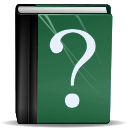Difference between revisions of "Main Page"
(info about DVD on Linux) |
(change intro line) |
||
| (69 intermediate revisions by 12 users not shown) | |||
| Line 1: | Line 1: | ||
| − | + | We used to make "QualityBox" which was a hosted enterprise-grade knowledge platform with Wikipedia at it's core. That is discontinued, however most of this site is dedicated to showcasing the [[features]] and solutions of "Enterprise MediaWiki" - defined as the Knowledge Platform for organizations. | |
| − | + | Check out our latest [[Video]]s ! | |
| − | |||
| − | + | == Freephile Wiki == | |
| + | Freephile Wiki is a site about [[FreeSoftware|free technology]]. It was started by [[User:Freephile|Greg Rundlett]] of {{CompanyName}}. This site is a ''[[wp:Wiki|wiki]]'' that ''you'' can edit. Contact [[User:Freephile|Greg]] to request an account. | ||
| − | + | <table style="border: dotted 1px gray; -moz-border-radius:15px;"> | |
| − | + | <tr> | |
| + | <td style=" -moz-border-radius:15px;background-color:#FDFFD0;width:50%; padding:10px;"> | ||
| + | <!-- panel 1 --> | ||
| + | <div class="floatright">[[Image:Tux.png|FOSS Experts|128px|right|link=Local experts]]</div> [[People]] and [[Local experts]] are available to answer your specific questions and go beyond what you can do on your own. | ||
| + | </td> | ||
| + | <td style=" -moz-border-radius:15px;background-color:#D0E3FF;width:50%; padding:10px;"> | ||
| + | <!-- panel 2 --> | ||
| + | <div class="floatright">[[Image:Krfb.svg|Free Software|128px|right|link=Applications]]</div> [[Applications]] are specific tools that you can use in business, home, education and life. | ||
| + | </td> | ||
| + | </tr> | ||
| + | <tr> | ||
| + | <td style=" -moz-border-radius:15px;background-color:#E5FFD0; padding:10px;"> | ||
| + | <!-- panel 3 --> | ||
| + | <div class="floatright">[[Image:Help-contents.svg.green.png|Help|128px|right|link=Help:Contents]]</div> | ||
| + | The [[Help:Contents|Help system]] will get you started quickly, and is a trusty resource whenever you need [[Help]]. | ||
| + | </td> | ||
| + | <td style=" -moz-border-radius:15px;background-color:#FFD0D0; padding:10px;"> | ||
| + | <!-- panel 4 --> | ||
| + | <div class="floatright">[[Image:Edit-find.svg|Search|128px|right|link=Special:Search]]</div> | ||
| + | The [[Special:Search|powerful search]] in this wiki will help you find whatever you are looking for. | ||
| + | See the [[Index]] for a complete list of articles. [[Search]] is also a complete category. | ||
| + | </td> | ||
| + | </tr> | ||
| + | </table> | ||
| + | __NOTOC__ | ||
| − | |||
| − | + | <!-- @FIXME this section needs to be served over https | |
| − | + | == Status == | |
| − | + | {{#widget:Embed|param1=http://wiki.freephile.org:20000/api/v1/badge.svg?chart=elasticsearch_local.cluster_health_status&alarm=elasticsearch_last_collected&refresh=auto}} | |
| − | + | ||
| − | + | --> | |
| − | + | == What's New == | |
| − | + | === POTD === | |
| − | + | [[File:Potd-logo.svg|link=http://commons.wikimedia.org/wiki/Commons:Picture_of_the_day|thumb|click here for the Picture Of The Day]] | |
| − | + | ||
| − | + | === Articles === | |
| − | + | {{Special:Newpages/limit=10,shownav,namespace=Main}} | |
| − | + | [[Special:Newpages/namespace=Main|more]] [[Image:Go-next.svg|16px|more|link=Special:Newpages/namespace=Main]] | |
| − | + | ||
| − | + | === Revisions === | |
| − | + | {{Special:RecentChanges/days=90,limit=10,hidebots,hideminor}} | |
| − | + | [[Special:RecentChanges|more]] {{More|Special:RecentChanges}} | |
| − | + | ||
| − | + | === Files === | |
| − | + | See the following links: | |
| − | + | [[Special:NewImages|more]] {{More|Special:NewImages}} | |
| − | + | ||
| − | + | === Templates === | |
| − | + | {{Special:Newpages/limit=10,shownav,namespace=Template}} | |
| − | + | [[Special:Newpages/namespace=Template|more]] [[Image:Go-next.svg|16px|more|link=Special:Newpages/namespace=Template]] | |
Latest revision as of 09:42, 23 May 2023
We used to make "QualityBox" which was a hosted enterprise-grade knowledge platform with Wikipedia at it's core. That is discontinued, however most of this site is dedicated to showcasing the features and solutions of "Enterprise MediaWiki" - defined as the Knowledge Platform for organizations.
Check out our latest Videos !
Freephile Wiki[edit | edit source]
Freephile Wiki is a site about free technology. It was started by Greg Rundlett of eQuality Technology. This site is a wiki that you can edit. Contact Greg to request an account.
| People and FREE Directory are available to answer your specific questions and go beyond what you can do on your own. | Applications are specific tools that you can use in business, home, education and life. |
|
The Help system will get you started quickly, and is a trusty resource whenever you need Help. |
The powerful search in this wiki will help you find whatever you are looking for. See the Index for a complete list of articles. Search is also a complete category. |
What's New[edit | edit source]
POTD[edit | edit source]
Articles[edit | edit source]
- 16:18, 22 October 2024 Estimates (hist) [687 bytes] Admin (talk | contribs) (create page) Tag: Visual edit
Revisions[edit | edit source]
- N
- This edit created a new page (also see list of new pages)
- m
- This is a minor edit
- b
- This edit was performed by a bot
- (±123)
- The page size changed by this number of bytes
1 November 2024
| 11:45 | Yamllint diffhist +187 Admin talk contribs | ||||
|
|
10:45 | Yaml 2 changes history +67 [Admin (2×)] | |||
|
|
10:45 (cur | prev) -20 Admin talk contribs Tag: Visual edit | ||||
|
|
10:33 (cur | prev) +87 Admin talk contribs | ||||
28 October 2024
|
|
N 10:21 | MediaWiki:Img-auth-accessdenied 2 changes history +13 [Admin (2×)] | |||
|
|
10:21 (cur | prev) -27 Admin talk contribs | ||||
| N |
|
10:20 (cur | prev) +40 Admin talk contribs Created page with "'''Access denied''' to {{{FULLPAGEURL}}}" | |||
23 October 2024
22 October 2024
Files[edit | edit source]
See the following links:
more ![]()
Templates[edit | edit source]
There are no results for this report.