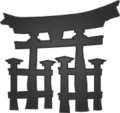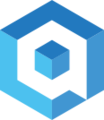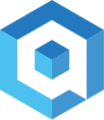Difference between revisions of "Category:Logo"
(reword) |
|||
| (2 intermediate revisions by the same user not shown) | |||
| Line 2: | Line 2: | ||
<gallery mode="packed hover"> | <gallery mode="packed hover"> | ||
</gallery> | </gallery> | ||
| + | {{#Ask: | ||
| + | [[Category:Logo]] | ||
| + | }} | ||
| + | |||
| + | |||
| + | See [[mw:Manual:$wgLogo]]. The logo file for a MediaWiki skin should be 135x135, but other sizes are possible with other skins. | ||
| + | You can upload a file to your wiki, and then use it for the logo by setting <code>$wgLogo</code> in LocalSettings.php | ||
| + | |||
| + | e.g. | ||
| + | <source lang="php"> | ||
| + | $wgLogo = $wgScriptPath . '/images/4/47/mylogo.png'; | ||
| + | </source> | ||
| + | |||
| + | By accessing the right URL, you can have MediaWiki resize your image for you e.g. <nowiki>https://freephile.org/w/images/thumb/2/29/Freephile_large_logo.gif/177px-Freephile_large_logo.gif</nowiki> | ||
| + | |||
| + | For Meza/QualityBox, just put the logo into the config folder along with other favicon assets. Alternatively, 'Logo.png' or 'Logo.jpg' will automatically work from upload. | ||
Latest revision as of 23:18, 8 October 2018
logo treatments
 ,
, 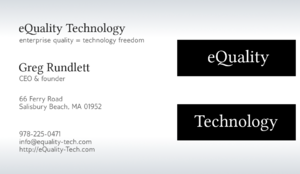 ,
,  ,
,  ,
, 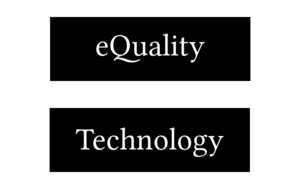 ,
,  ,
, 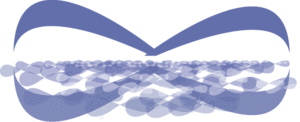 ,
,  ,
, 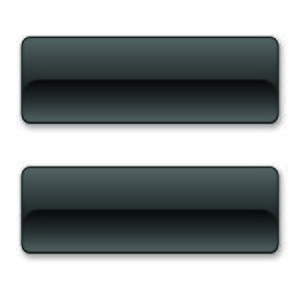 , Icons,
, Icons, 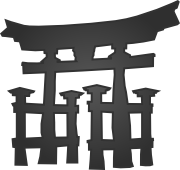 ,
,  ,
, 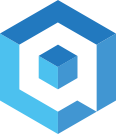 ,
, 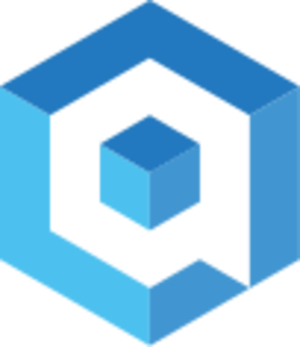 ,
,  ,
,  ,
,  ,
,  ,
,  , Thumbnailing
, Thumbnailing
See mw:Manual:$wgLogo. The logo file for a MediaWiki skin should be 135x135, but other sizes are possible with other skins.
You can upload a file to your wiki, and then use it for the logo by setting $wgLogo in LocalSettings.php
e.g.
$wgLogo = $wgScriptPath . '/images/4/47/mylogo.png';
By accessing the right URL, you can have MediaWiki resize your image for you e.g. https://freephile.org/w/images/thumb/2/29/Freephile_large_logo.gif/177px-Freephile_large_logo.gif
For Meza/QualityBox, just put the logo into the config folder along with other favicon assets. Alternatively, 'Logo.png' or 'Logo.jpg' will automatically work from upload.
Pages in category "Logo"
The following 2 pages are in this category, out of 2 total.
Media in category "Logo"
The following 18 files are in this category, out of 18 total.
- Business.card.backside.jpg 1,062 × 615; 161 KB
- Business.card.jpg 1,062 × 615; 227 KB
- Eqt.banner.jpg 4,756 × 1,518; 1.63 MB
- Eqt.logo.leo.png 599 × 378; 456 KB
- Eqt.logo.png 599 × 378; 15 KB
- Freephile large logo.gif 545 × 222; 20 KB
- FSF.svg 405 × 270; 19 KB
- GlossyEqualSign.jpg 800 × 800; 666 KB
- GNU-Linux.png 800 × 800; 67 KB
- Jinja-logo-sidebar.png 180 × 170; 8 KB
- Powered by QualityBox.svg 88 × 31; 12 KB
- QB cube.png 116 × 134; 4 KB
- QB cube.svg 102 × 118; 4 KB
- QualityBox Logo Horz Tagline.svg 512 × 256; 10 KB
- QualityBox Logo Horz.svg 512 × 256; 10 KB
- QualityBox Logo Stacked Tagline.svg 512 × 341; 10 KB
- QualityBox Logo Stacked.svg 512 × 341; 6 KB
- RYF.png 809 × 809; 104 KB