This wiki runs on QualityBox; which comes with many extensions, gadgets plus configuration settings that make it particularly powerful. Follow each link in the table below for more information. If your knowledge platform doesn't have all these features, you should contact eQuality Technology for an upgrade. Here are a few resources to help you understand how QualityBox can fit into your company:
- QualityBox Demo site - we would be happy to give you a login to take it for a test drive.
- Our Wiki Report tool will provide you with a detailed look at your wiki (if it's public); which you can compare to ours
- We host QualityBox in a private cloud for each customer and can even host it on-premises for you.
- To grab a copy of these features in a spreadsheet for analysis, click the Export (csv) link.
Bootstrap
[[|link= ]]
]]
CSS
[[|link= ]]
]]
Categories
[[|link=![]() ]]
]]
CategoryTree
[[|link=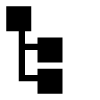 ]]
]]
Certbot
[[|link= ]]
]]
Chameleon
[[|link= ]]
]]
Citations
[[|link= ]]
]]
Delete
[[|link= ]]
]]
Dynamic content
[[|link= ]]
]]
Elasticsearch
[[|link=![]() ]]
]]
Gadgets
[[|link=![]() ]]
]]
Glossary
[[|link=![]() ]]
]]
HTML
[[|link= ]]
]]
Interweb
[[|link= ]]
]]
Interwiki links
[[|link= ]]
]]
Lua
[[|link= ]]
]]
Merge
[[|link= ]]
]]
Mermaid
[[|link= ]]
]]
Metadata
[[|link= ]]
]]
Namespaces
[[|link= ]]
]]
Nuke
[[|link= ]]
]]
PDF
[[|link= ]]
]]
Parser functions
[[|link= ]]
]]
Pretty URL
[[|link= ]]
]]
Replace text
[[|link= ]]
]]
Security
[[|link=![]() ]]
]]
Svg
[[|link= ]]
]]
Syntax Highlighting
[[|link= ]]
]]
Text Editor
[[|link= ]]
]]
Tooltips
[[|link= ]]
]]
Video Blogging
[[|link=![]() ]]
]]
Visual editor
[[|link= ]]
]]
Webserver reporting
[[|link= ]]
]]
Generally speaking, you can see what extensions are installed in a wiki by visiting the Special:Version page, however that doesn't explain what the extensions do; and it certainly doesn't describe the features included in core.